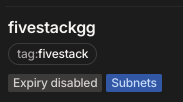Network / Tailscale Connectivity
If you are unable to obtain a Tailscale auth key when adding a new node to the panel, please check the following:
Enviroment Variables
Open
overlays/config/api-config.envand ensure the following values are present and correct:TAILSCALE_CLIENT_ID(OAuth Settings)TAILSCALE_NODE_IP(Machines)TAILSCALE_NET_NAME(DNS Settings)
Open
overlays/local-secrets/tailscale-secrets.envand confirm:TAILSCALE_SECRET_IDis set
INFO
You cannot view your secret after it has been created. If you lose your secret, you will need to generate a new OAuth client (see step 4).
Tag / Access Controls / Auto Approvers
Make sure the tag exists and is allowed in Access Controls:
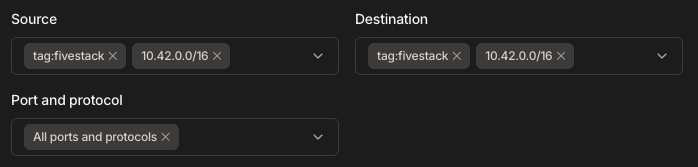
Also, ensure the tag has an auto approver for the subnet in Auto Approvers:
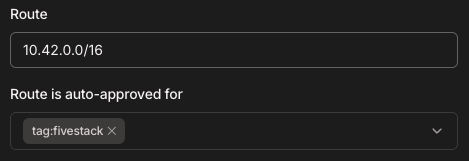
OAuth Client
Go to OAuth Settings and ensure your client has the proper permissions:
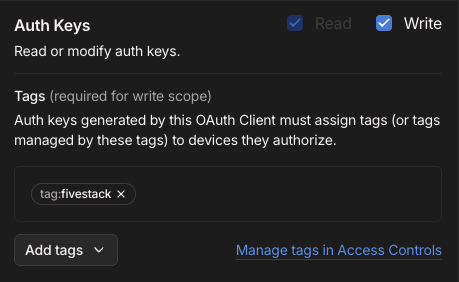
Verify Machine and Subnet Approval
Visit the Machines page and ensure that all 5Stack machines and their associated subnets are approved.